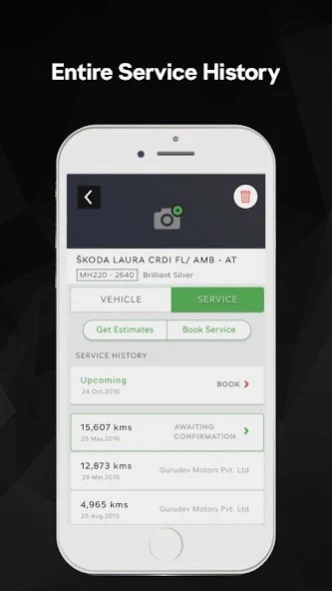MyŠKODA 2.0.3.3
Continue to app
Free Version
Publisher Description
MyŠKODA - Enhance your ŠKODA ownership experience with the All New MyŠKODA App.
The MyŠKODA application is a clever assistant not just to ŠKODA owners but also to those who are planning to buy a ŠKODA. Prospective owners can use the application to find out details about ŠKODA's dealer network and book a test drive. Existing owners can use the application to book service appointments, check service costs and see the entire history of the vehicle. The application is available for free for all Indian users.
IMPORTANT -
In order to unlock all the features of the MyŠKODA App, you would require the 17-character Vehicle Identification Number (VIN) of your ŠKODA. You can find your VIN in your vehicle registration document, ownership manual or in the corner under the windshield of your ŠKODA. Once you enter the correct VIN, it will ask to enter the OTP sent to your registered mobile number.
If your VIN is correct and yet you don’t receive OTP or your registered mobile number is incorrect, please contact your nearest authorized ŠKODA Dealership to update your mobile number.
PERMISSIONS -
In addition to basic permissions, the MyŠKODA app needs access to other functions on your device such as Location, Device and App History, Camera, Wifi and Device-id
FEEDBACK –
If you have any feedback or questions, please visit our community pages –
Twitter - http://twitter.com/SKODAIndia
Facebook - http://facebook.com/SKODAIndia
About MyŠKODA
MyŠKODA is a free app for Android published in the Recreation list of apps, part of Home & Hobby.
The company that develops MyŠKODA is Skoda India. The latest version released by its developer is 2.0.3.3.
To install MyŠKODA on your Android device, just click the green Continue To App button above to start the installation process. The app is listed on our website since 2023-04-12 and was downloaded 2 times. We have already checked if the download link is safe, however for your own protection we recommend that you scan the downloaded app with your antivirus. Your antivirus may detect the MyŠKODA as malware as malware if the download link to com.skodaautoindia.myskoda is broken.
How to install MyŠKODA on your Android device:
- Click on the Continue To App button on our website. This will redirect you to Google Play.
- Once the MyŠKODA is shown in the Google Play listing of your Android device, you can start its download and installation. Tap on the Install button located below the search bar and to the right of the app icon.
- A pop-up window with the permissions required by MyŠKODA will be shown. Click on Accept to continue the process.
- MyŠKODA will be downloaded onto your device, displaying a progress. Once the download completes, the installation will start and you'll get a notification after the installation is finished.